Blue Prism
Blue Prism is a UK company who started life offering consultancy around process automation to the finance sector. In 2008, they started the development of a software product offering what they term “robotic automation”. This product is now at version 4.2 and has over 40 implementations. Their customers include the Co-operative Bank Group, Fidelity Investments, O2, Shop Direct, the NHS and nPower. The company has recently entered the US market setting up a base in Florida.
So what does their product do? Blue Prism is a set of tools, libraries, and runtime environments for automating business processes using a presentation integration medium. Figure 1 shows the product’s main components.
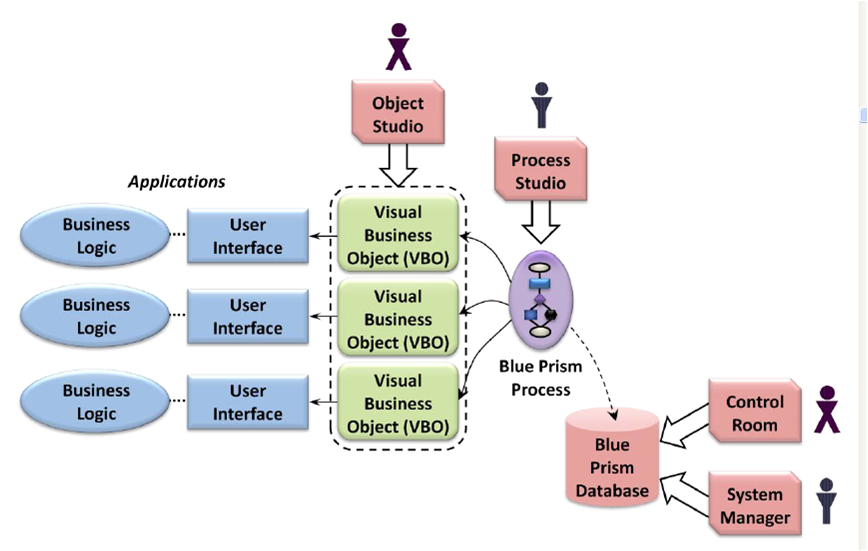
Figure 1: Blue Prism Components (Source: Blue Prism)
Blue Prism provides the ability out-of-the-box to connect to different application user interfaces. These include browser-based HTML interfaces, Windows interfaces, mainframe applications accessed via terminals, and interfaces built using Java. The adapter used to connect to an application is called a Visual Business Object (VBO). Each VBO implements a particular set of operations against an application’s user interface. For example, a VBO might be capable of logging in to an application, entering a customer name into a particular screen, retrieving a result, and then logging off. The role of a VBO is to act as an adapter to the user interface of a specific application. Each VBO has three main parts:
- A connector, which is a standard library provided by Blue Prism for communicating with a particular kind of application user interface;
- An application control interface (ACI) that uses the VBO’s connector to expose the elements of a specific application’s user interface; and
- One or more pages, each of which implements all or part of an operation that the VBO can perform.
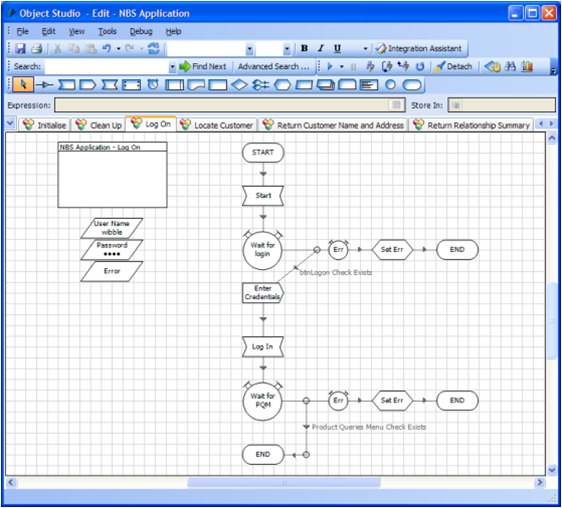
Figure 2: Using Blue Prism Object Studio (Source: Blue Prism)
Blue Prism models each screen in an application’s user interface as a set of elements. Each element represents some aspect of what’s on the screen. For example, the elements in a screen accessed via the HTML interface might include a field for entering data, a button to click, and a hyperlink. The job of the application control interface is to define the elements of each screen for a particular application, then make them available to the pages in the VBO. To create ACIs, a business analyst or a developer uses the Application Modeler, part of Object Studio.
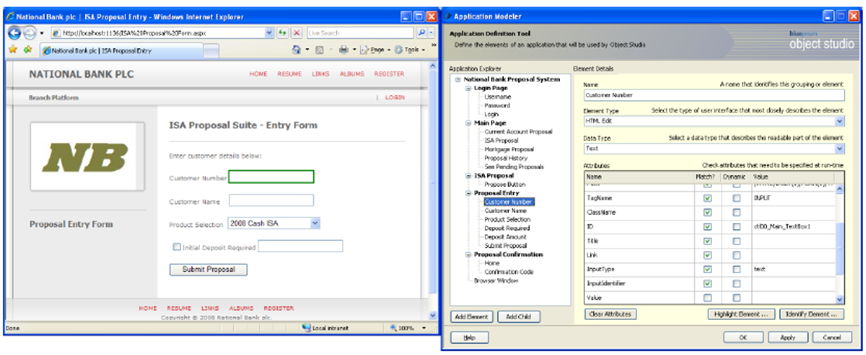
Figure 3: Application Modeler in action (Source: Blue Prism)
A developer or business analyst uses Blue Prism’s Object Studio to create these objects graphically; there is no requirement to write code.
Each VBO exposes its operations to a Blue Prism process. To create a Blue Prism process, a developer or business analyst uses Blue Prism’s Process Studio. This tool lets its user graphically define the steps in the process, each of which invokes operations in VBOs to interact with an application. Once again, the process is defined graphically and there is no code written. A Blue Prism process acts like a human user accessing each application to carry out the business process.
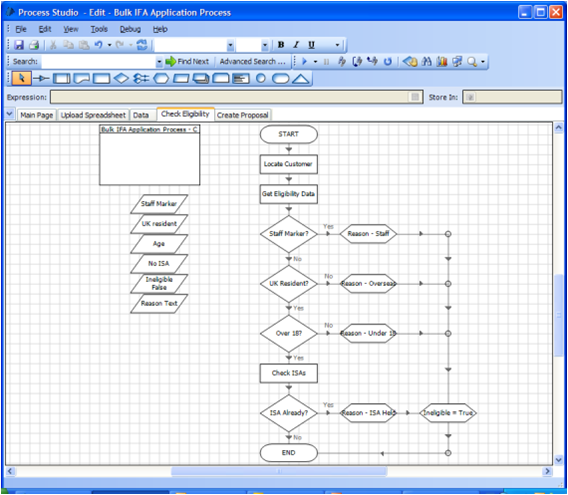
Figure 4: Using Blue Prism Process Studio (Source: Blue Prism)
To store VBOs, Blue Prism processes, and information about them, the product provides a SQL Server-based database. Blue Prism provides 2 tools to manage the run time environment: The Control Room and the System Manager.
The purpose of Control allows users to perform tasks such as:
- Starting and stopping instances of Blue Prism processes.
- Viewing the log produced by each Blue Prism process, either while the process is running or after it’s completed.
- Creating process schedules.
- Viewing work queues, examining things such as how far Blue Prism processes have progressed in a particular input file and what exceptions have occurred.

Figure 5: Blue Prism Control Room in use (Source: Blue Prism)
The System Manager allows configuring users, viewing audit logs, and performing other management tasks. Using the Audit Log Viewer, part of System Manager, an administrator can examine records of things such as when a user logs into Blue Prism, when that user starts or deletes a process, when that user changes her password, and more.
So why use Blue Prism? Pat Geary, Blue Prism’s Chief Marketing Officer, answered this question for me by using the diagram shown in Figure 6. It is the diagram Blue Prism use to position their product. Many organisations have already in place many formalised applications such as ERP and CRM. Some have even implemented an SOA approach to their applications. These are very specialised and have high process value but in terms of the total number of applications is a small proportion of the total. To automate further processes, organisations have made use of BPMS to aid them, but even this still leaves a large number of business applications not covered. It is this ‘long tail’ is where Blue Prism comes into its own.
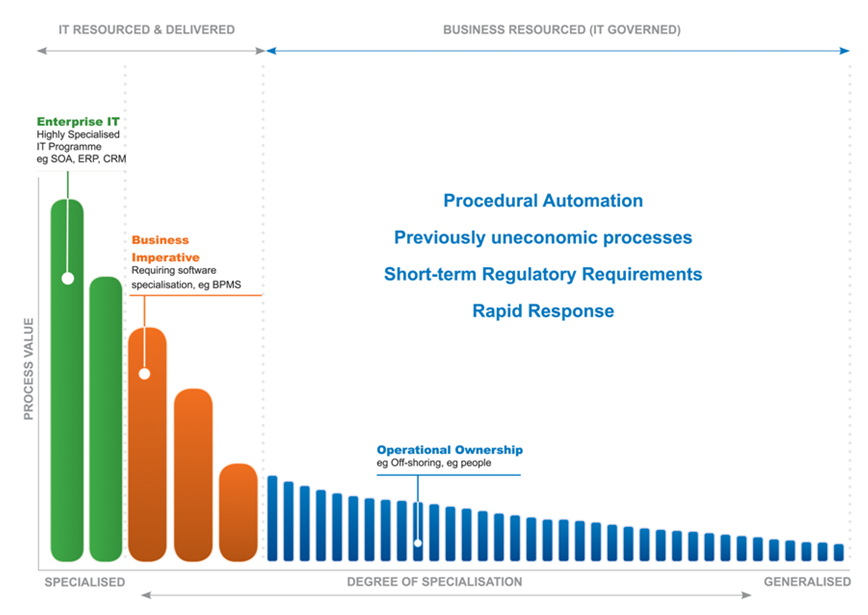
Figure 6: The Long Tail of Change (Source: Blue Prism)
Pat Geary explained, “Blue Prism robots are like having a virtual workforce. A Virtual Full Time Employee delivers significant cost reduction versus current costs – 1/3rd of an Offshore FTE, 1/9th of an Onshore FTE. Existing back office rules-based processing can be configured into a robot in days. The use of Blue Prism results in better use of expensive human resources as it is the cheaper, quickly developed robots that handle repetitive, non-judgement, rules-based business processes or procedures, resulting in the ability to release staff to do higher-value, more engaging work that requires analysis, problem solving, and complex exception handling.” Blue Prism clients and partners have configured over 300 different business process automations and there are around 1000 robots deployed across 40 implementations. The first implementation usually involves Blue Prism or partner accredited experts working with the client to implement the automation and build the necessary operational infrastructure and operating model. Most customers become self-sufficient with their own ‘operational agility’ teams but they continue to use the specialist ‘ninja’ skills of Blue Prism and their partners. The cost of the software depends on the number of robots licensed (like hiring people) but the overall cost of ownership is less than a third of the cost of employing onshore human workers. Remember that the robots can run 24/7, 365 days a year and run multiple processes, so they really are like a virtual workforce.
Blue Prism is a very interesting solution to the automation of business processes. It tackles the issues involved in an innovative way and at a reasonable cost. The visual development makes very business user friendly. If Blue Prism gets their foothold in the US market then all would seem to be right for a successful UK based company.
